
Upload Documents
Prefer to work with files directly? Simply upload your documents—PDFs, Word files, or other formats—and Document Parser will extract the key data, converting it into a structured spreadsheet that’s easy to review and download.
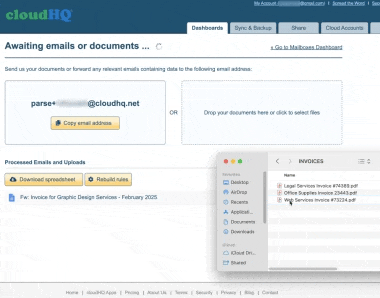
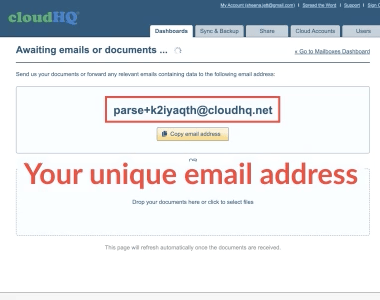
Unique Email Address For Forwarding Emails
Need to extract data from emails? Document Parser provides you with a unique cloudHQ-issued email address, allowing you to forward emails for automatic parsing.
Forward Your Email
With Document Parser, simply forward emails to your unique cloudHQ-issued address, and they'll be transformed into structured data. No matter which email provider you use, it will be automatically parsed and organized into a downloadable spreadsheet.
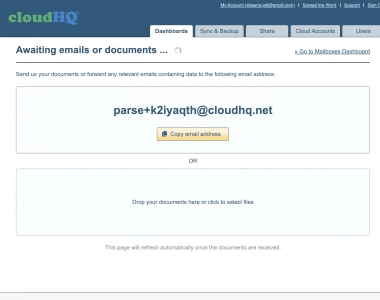
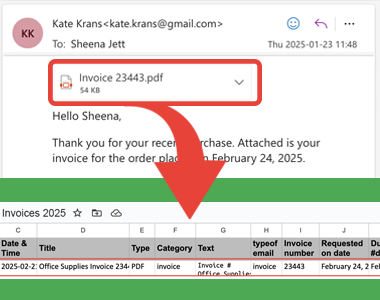
Parsing of Email Attachments
When you forward an email with attachments, Document Parser doesn’t just process the email—it also extracts key details from the attachments. Whether it's PDFs, Word files, or other document formats, all relevant data is parsed and structured into a downloadable spreadsheet.
Get Structured Data in a Spreadsheet
Upload documents or forward emails to extract key details into a structured spreadsheet, including contacts, invoice dates, amounts, due dates, vendors, and more. The data output adapts to the files you parse, ensuring you get the most relevant information.
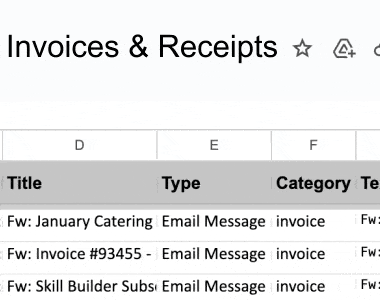

Document Parser Reviews
Customers generally like how easy the app is to use, and how well it parses their data. Here’s what some of them have to say: